| SKTools Virtual Tour |
|---|
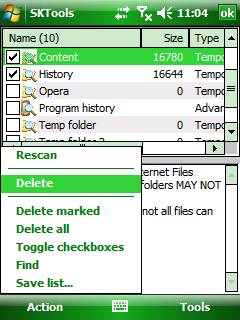 |
When you select a utility by double-tapping it from a context menu, you will usually see a work window containing a list in the upper part, and an information window in the bottom. If a utility needs to be initialized and/or should examine your device, a status window is displayed before the work window opens. The work list displays a list of items, which have been discovered on your device by the utility; you can perform operation upon these items using the context menus or Action menu. Some utilities let you perform operations upon the complete list of items, or upon several items at once. In this case, each item has a check-box to select it. Delete menu item is applied to the current list item only, even if several items are checked. To delete checked items, use Delete checked command in the menu. 008/021 Previous | Next |