Many applications use the system registry to store their constant or temporary data.
When these registry entries are not needed any more, they are deleted by the programs which have created them, or by user,
or by special registry cleaning programs. But in many cases this deletion doesn’t lead to physical removal of the corresponding data from the registry file,
or they are removed with significant delay. As the Pocket PC is used for a long time,
the amount of such “not-removed” registry entries may grow quite high,
leading to unnecessary file space consumption and severe slowdown of registry operations experienced by the applications and the operating system.
This utility will re-organize the registry structure and physically remove the deleted entries.
When the utility is opened, it analyses the registry, and displays the approximate percentage of registry files compaction, which may be achieved.
User will also be notified if no compaction is expected.
For optimization a reboot is needed.
After reboot, the registry optimization will be performed.
The process may take some time to complete due to the operating system internal factors.
User need to start the utility manually to view result information.
Please note that too frequent optimization doesn’t make much sense, since the total amount of the deleted entries must grow high enough for the optimization to bring noticeable results. This is why you may not see any results if you delete a single registry key and run the optimization.
|
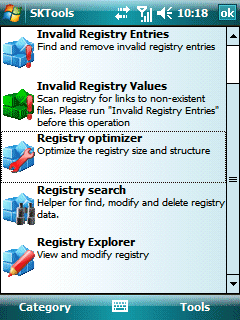
|
|
Terms of Use
Privacy Policy
RSS
Copyright © 2004 -
2025
SKKV Software
|
 Software
Software
