Make ActiveSync connection via Bluetooth.
"`Bluetooth" it is connection name - you can have different name on your device.
This script will delete SMS delivery notification message
Note! Script will work if you setup it to "watch" function for "Incoming SMS", type of SMS - "Status message".
This script will work only on English OS because find in windows this texts "New SMS message", "Delete".
This script will close standard reminder window and play wav file
Note! Script will work if you setup it to "watch" function for "Activate" window with class gweWinCENotify.
This script will work only on English OS.
Send SMS to predefined phone #
User can edit/enter text of SMS. If you use "#+(1)" parameter for #sms command then will be used pocket outlook for create and send this message.
Set custom sound volume if program started and restore old after program closed
You need two scripts, saveandset.sksc and restore.sksc.
Set watch event "Open Window" for your program to run saveandset.sksc and
watch event "Close Window" to run restore.sksc.
Saveandset.sksc will get current sound volume, save it in registry and set new.
Restore.sksc will get from registry old volume and set it.
saveandset.sksc
restore.sksc
Note! You will use #variable name# for convert numerical variable to string.
In this string used VALUE of variable:
#rgset(HKCU;Software\MyScript;OldSoundVol;DWORD;#OldVol#)
In this string used NAME of variable:
#rgget(HKCU;Software\MyScript;OldSoundVol;DWORD;OldVol)
Show some system information
Sample of Yes/No dialog
This script continue work after softreset
Send/receive mail messages and working with Messaging
This script send/receive mail for mail box with "MyBox" name
This script create and open message for mail box with "MyBox" name
This script create and open message for mail box with "MyBox" name, to "user@server.tst", with subject "Test", body "Message text", attached
file "\My Documents\file.xls", CC to "user2@server.tst", BCC to "hidden@server.tst"
This script create and open new SMS to phone #1234567
Connect to different GPRS providers (if you have "multisim" adapter)
Please check before registry key
HKLM;\SOFTWARE\Microsoft\ConnMgr\Providers\{7C4B7A38-5FF7-4bc1-80F6-5DA7870BB1AA}\Connections\
for know your providers names.
Replace in script PROVIDER_1_NAME and PROVIDER_2_NAME to this names!
Switch to Provider_1 and connect to GPRS:
Switch to Provider_2 and connect to GPRS:
Toggle "mute" mode
Send USSD message
This sample send '*100#' message and show answer from mobile operator.
Example of autofilling
We want:
- open web page in Pocket IE
- fill Login and Password on this page
We mean that the device is connected to a network and used standard PocketIE without any extensions
WM5 version
WM2003 version
First line of script run PocketIE with parameter, parameter - existing on our site URL.
(2) and (3) lines find and activate Pocket IE window,
"#sleep(30000)" mean - our IE need 30 second to load page.
(4) we emulate tap of "TAB" key on keyboard for go to first field
(5) emulate typing of "MyLogin" string
(6) we emulate tap of "TAB" key on keyboard for go to second field
(7) emulate typing of "MyPassword" string
if need emulate "Enter" (for send filled form) - need add to script this line:
#sendkey(#T#R) #sleep(1000)
Delete recent programs list in start menu
We want:
- delete recent programs list in start menu
- softreset
Analize active connections
This script will show:
- status of WiFi/PC/BT connections
- list of active connections
In this script used #connections command, this command put to string variable list of current connections with type and interface name "/" delimiter.
So we can check by #chkstrings which connections active and his types.
Possible types:
Script:
Play wav file with script 20 secound
Get size and CRC32 of file
Play sound after receive message from defined sender
Create watch event for new message.
In Subject/Sender fiels enter all or part of sender e-mail. In Command field tap [...], select Multimedia->Play Wav file and select your file.
See this animated image:
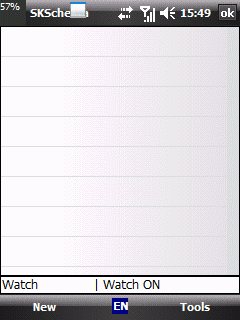
Using Watch for phone location (by CellID)
On some devices SKScheMa can run any scripts or programs if phone change cell tower (changed CellID).
As example you can do some if you leave your home etc.
Note: if you not change location your phone can anyway register on other cell tower if "think" "this is better quality".
So need know list of cellids at current location.
This script (named area.sksc) can write to text file \My Documents\cellids.txt list of cellid changes and show on skschema today plugin panel current cellid.
Note: need enter manually in script commandline special variables @cellid @oldid (see image).
See this image for setup watch event with area.sksc:

After some time we will know list of cellids nearest cell towers.
Now possible make script for detect our location changes:
Note:
11110;11111;11112;11113 - list of our cellids
This script only show message about location changed or not changed, so you can modify it for other do.
Lock screen in phone call
Create two watch event for phone.
First:
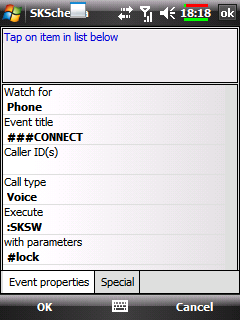
Second:
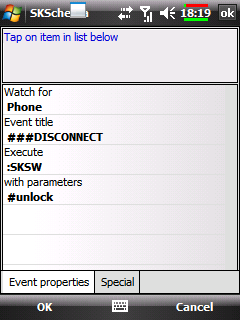
If you want unlock screen in call progress - press action button.
|
|
Terms of Use
Privacy Policy
RSS
Copyright © 2004 -
2025
SKKV Software
|
 Software
Software
